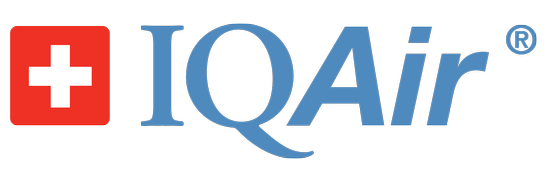IQAir AirVisual Pro User Manual
IQAir AirVisual Pro
World's smartest air quality monitor
Description
- Professional grade sensors
- AI Technology with a user-friendly interface
- Air quality & weather forecasting
- On-the-go measurements
- Smart-home integration
- A pollutant-free smart home
- World’s smartest air quality app
Warranty
2 years limited warranty is offered.
Technical Specifications: AirVisual Pro
Product Overview
World’s smartest air quality app - #1 rated air pollution companion app – trusted by millions. View real-time, historic, and forecast air quality info. Receive smart alerts and updates to ensure you’re always breathing the cleanest air possible.
Smart-home integration (IFTTT) - Link your AirVisual Pro with all your connected home technology. Set up alerts about air quality changes for your smartphone. Take immediate action when air quality does not meet your standards.
Plan to stay healthy - 7-day forecast developed with machine learning and AI provides you with robust, accurate predictive power.
Features
Running on smart technology : AirVisual Pro’s smart technology provides personalised alerts, tips and advice to breathe the cleanest air possible.
AirVisual app and website:
- Home monitoring on the go
- Alerts when your air becomes unhealthy
- Hourly weather & air pollution forecasts
- Community news & educational resources
AirVisual Earth: AirVisual Earth is the first ever 3D air pollution map. Watch the mesmerizing interface as pollutants interact with weather patterns.
Display Languages: 3 user-selectable languages: English, Chinese, French
Supplied accessories: Micro USB to USB cord, USB power adapter
Tech Specs
Dimensions: H 8.2 x W 18.4 x D 10 cm
Screen Size: 12.7 cm LED screen
Battery Information: Rechargeable Lithium Ion - 1900 mAH capacity
Battery Life: Approximately 4 hours on a single charge Wireless Technology: 802.11 b/g/n - 2.4 GHz
Operating Temperature: 0 to 40 °C
Questions & Answers
1. How do I connect to my AirVisual Pro to my account?
There are two ways to connect to your AirVisual Pro:
AirVisual App: Tap the "+" button in the top left corner of the app home screen page > "Add a Pro" > Follow the on-screen instructions.
AirVisual.com: Select "Sign in" on the menu bar > Login with your email address and password > Click on your name, then "Add a Pro" > Follow the on-screen instructions.
2.How can I connect AirVisual Pro to Wi-Fi?
The AirVisual Pro gives you the option to connect to Wi-Fi using either the device or the mobile application (handy if you have private/hidden networks or long Wi-Fi passwords).
1) To connect the device to Wi-Fi, click "OK" > navigate to "Network" > "Wi-Fi", then your desired network. Click "OK" to prompt the password screen.
2) To connect to Wi-Fi using the AirVisual app, tap the "+" icon in the top left corner of the home screen. Select "Configure my Pro’s Wi-Fi" and follow the on-screen instructions.
3.Can the AirVisual Pro control air purifiers or smart thermostats?
No.
4.How does the IQAir AirVisual Pro forecast future air quality?
AirVisual applies artificial intelligence, big data and cloud computing to map complex, nonlinear air pollution trends accurately and efficiently. The method employs deep machine learning - a process of simplifying data by learning multiple levels of representations and abstractions.
5.What type of information does the AirVisual Pro display?
Air quality measurements, temperature, humidity, and indoor and outdoor values.
6.What is the battery life of the AirVisual Pro? What type of battery does it use?
Approx. 3.5 Hours (in continuous mode)
1900 mAh Rechargeable Lithium-ion battery
7.What size is the screen of the AirVisual Pro?
5” diagonal. (Approx. 105 mm x 65 mm)
8.Can the AirVisual Pro be used outdoors?
Yes. Keep in mind that the IQAir AirVisual Pro is not weatherproof and should be placed in a suitable enclosure.
9.How can I download my AirVisual Pro's historical data?
Your AirVisual Pro’s complete air quality history data is available for download to use as you wish for further insight.
To access the data, make sure your AirVisual Pro is connected to your Wi-Fi network (the same network as your computer) > click "OK" to go to the "Settings menu" > navigate to "Network" > "Access Pro data"
For more information and support, visit support.iqair.com and read the article “Download the Pro’s data using Samba” (https://support.airvisual.com/en/articles/3029331-download-the-airvisual-node-pro-s-data-using-samba)
10.What area of coverage is the AirVisual Pro reading valid for?
The AirVisual Pro covers a room or open space up to 1,076 square feet (100 m2).
11.Why does my AirVisual Pro show a different measurement than an official outdoor station?
When placing your AirVisual Pro outdoors, it is possible that your Pro will show a different value than the nearest outdoor official government station.
There are several reasons that this can happen:
1. The air quality may vary greatly even within a few miles/km.
2. The official government stations usually report measurement as an average of the past hour. In practice, this means the official government data reported might already be 1 to 2 hours old.
3. By the time the data is published, some government data may already outdated by a few hours. The Pro has the advantage of showing real-time data.
4. The government station may not actually report PM2.5 data. In this case, the Pro would display a note below the outdoor data: "Main pollutant is xyz."
5. The Pro or the government station may actually show an inaccurate measurement. Government stations require frequent and expensive maintenance, which is not always performed in time.
12. What size level does AirVisual Pro read?
AirVisual Pro reads particles from 0.3 microns (µm) to 10 microns (µm).
13. Will AirVisual Pro send notifications of poor Indoor Air Quality to my smart phone?
Yes. Two notification types can be set:
- Warning: A warning can be sent when a threshold is exceeded.
- All Clear: A notification can also be sent to inform you that pollution levels are again below the threshold.
User Manuals: